Sharing EasyLinks
Choose the best access point for your EasyLink.
By default, an EasyLink is a unique URL you can share however you'd like. We also offer two additional sharing methods based on common use cases we've seen: embedded HTML buttons and QR codes.
When you create an EasyLink, clicking Generate EasyLink will render a pop-up with the sharing options for the EasyLinks. Alternatively, when editing an EasyLink
Alternatively, you can pull up these sharing options on your EasyLink dashboard anytime by clicking the [...] icon on your EasyLink.
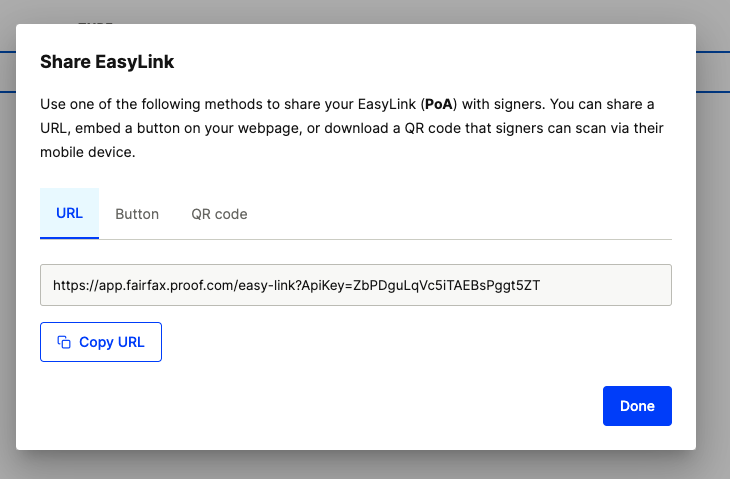
EasyLink URLs
The unique EasyLink URL is yours to use however you'd like. Keep in mind - anyone with access to this link will be able to complete transactions in your account.
Embedded HTML Button
Your signers may have hesitation about clicking a long URL with an API key. We've got you covered. Click the Button tab in the sharing options pop-up and follow the steps to add a branded Proof button element to your HTML code. This sharing option builds trust with your signers and can mitigate hesitation about completing the signing process.
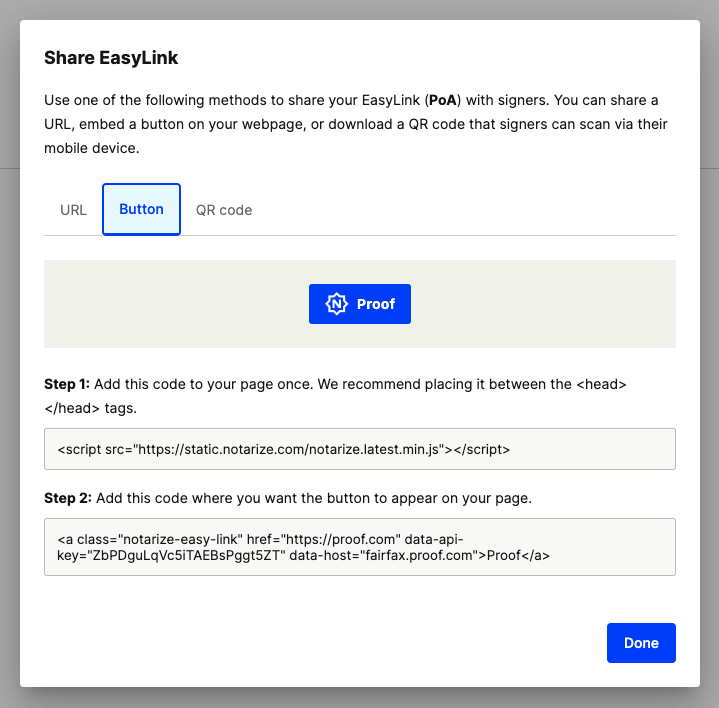
QR Code
Looking to drop your signers into Proof from your brick-and-mortar store? How about via pamphlet or business card? QR codes are a great way to provide an excellent service and drive conversion, so we've packaged downloadable QR codes with every EasyLink. QR codes are available in .png and .svg formats.
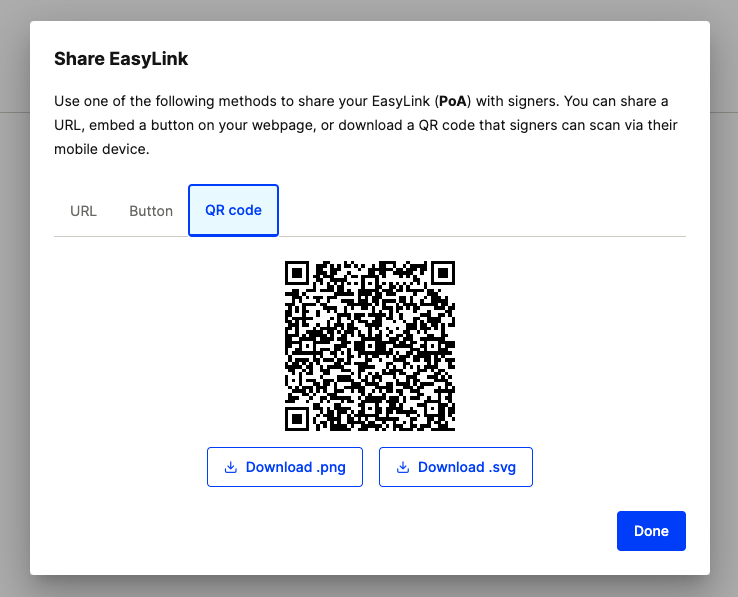
Other Sharing Options
Have a greater vision in mind for your EasyLink flow? The Proof team is here to help you fulfill that vision-reach out at [email protected] or to your dedicated Customer Success Manager, and let us know what you have in mind. If you're a prospective customer, contact our sales team and we'll be in touch.
Updated 8 months ago